Aims:
- This online version of the Companion to Middle English Literature comes up to the exigencies of the MA program at the Chair of Medieval English Literature and Historical Linguistics of the Heinrich-Heine-University at Düsseldorf.
- Therefore, it does not intend to give a complete survey of the Middle English period and its literature. It is rather meant to be a CBT-tool which offers a means to study the topics which are predominant in the course program of the department.
- What is more, the tool is an excellent study aid helping to achieve the aims formulated in the chair's official list of objectives, that is for the intermediate and final examinations of the Master's program.
- The companion offers the elementary pieces of information for each of the selected topics. The authors tried to explain the individual subjects using not more than 240 words for each entry.
Structure:
Basically, the Companion is structured according to four hierarchical levels, as you can see on the screen shot of the site mapper:
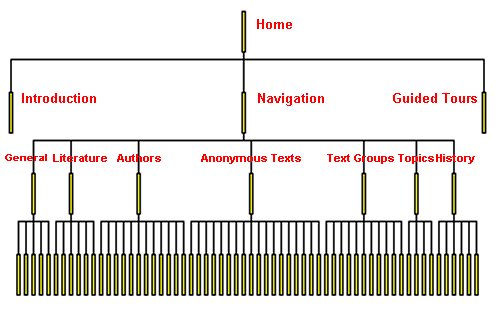
- Home.
- Introduction - Navigation - Guided Tours - ReadMe - Tests.
- Basic topics:
- General (Period, Language, Literature, Reference, Manuscripts).
- Literature (Definition, Approaches, Interpretation, Principles and Methods).
- Authors (Caxton, Chaucer, Gower, Hoccleve, Langland, Lydgate, Kempe,
Malory, Julian of Norwich, Pearl (Gawain)-Poet, Trevisa, Wyclif).
- Anonymous Texts (Ancrene Riwle, Cleanness, Cloud of Unknowing, Cursor
Mundi, Dame Sirith, Havelok, Layamon's Brut, Morte Arthur (alliterative),
Morte Arthur (stanzaic), Ormulum, The Owl and the Nightingale, Patience,
Pearl, Poema Morale, Pricke of Conscience, Sawles Warde, Sir Gawain and
the Green Knight, Wakefield Pageants, Wynnere and Wastoure, Vices and
Virtues).
- Text Groups (Alliterative Texts, Chronicles, Debate Poems, Drama, Dream
Visions, Fabliaux, Legends, Lyrical Poetry, Mystical Writings, Romances,
Sermons and Homilies, Tales).
- Topics (Allegory, Arthur, Courtly Love, Chivalry, Women).
- History (Dynasties, Reigns, Timeline, Maps, 11th - 15th Century). - Subtopics of the seven basic topics
- Further information (Specimen Texts, Surveys, Further Reading, Links,
Pictures, etc.). - In very rare cases, e.g. Geoffrey Chaucer, we have a 6th or 7th level
Navigation:
The program offers several ways of easy navigation through this complex structure:
- You can always use the navigation buttons of your browser.
- Below the head banner you always find a represebtation of the page's position within the whole site, e.g. Home > Navigation > Authors > William Caxton
- The buttons of the left frame show the next lower level, if there is one. If there is none, only the home button is to be seen.
- On the bottom of each page from the third level downwards the program generates a navigation bar of the next higher level.
- The navigation page offers seven drop down menus giving the selection of the respective subtopics. Here you can also start the site mapper in an extra window providing a structural and an outline view of the whole site and a search facility.
- On the right hand side of the top frame, we installed a convenient navigation symbol, which may help you, if you have an idea of the overall structure of the site.
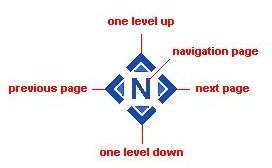
- On the left hand side of the top frame, there are three rows of symbols offering additional links leading to external sites, such as the HHU, our Chair or the ULB and the BSCW Server, and to various site internal facilities, such as some online tests and - in a few months - a link to the Chair's online bibliography and an online glossary.

- The Search Engine:
We proudly present a free version of JObjects QestAgent as a convenient search facility of our program. By a click on the search button of the navigation page a popup window will appear allowing you a large variety of search formats.
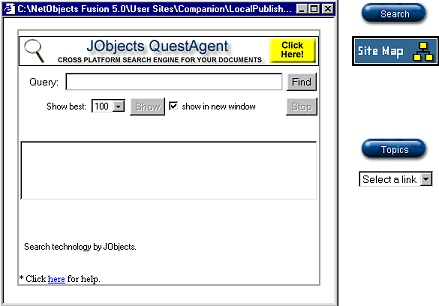
The search engine runs over all main pages of the program. However, we excluded the tests and the glossary. Because of technical reasons the search engine can only be started from the navigation page and, unfortunately, only once per session. So, do not close the search popup if you need it more than once.
BSCW-Server (Basic Support for Cooperative Work):
The university's BSCW-Server is a very helpful addition for any online publication. It offers free and easy access to various materials to all members of the seminar and provides facilities for discussion groups, etc.
It is, however, absolutely necessary for you to have a valid e-mail address. Otherwise, you cannot be registered to the server. If you send a request to the editor, you will be immediately invited to the BSCW-Server. You will receive an e-mail with further instructions. Once you are a registered member you are entitled to study the documents on the server, and what is more, you can place your own materials and comments to the companion on the site.
If you contact the BSCW-Server the screen below will open:
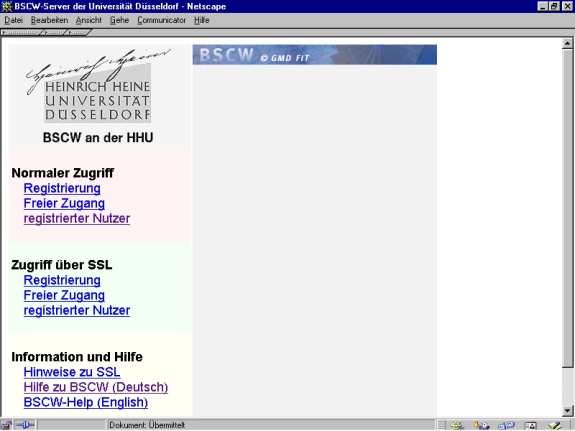
You can find a description of the BSCW-Server and solutions for frequent problems by clicking here.
Display:
To get the intended result on your browser you should
- use Internet Explorer 5.0 or higher,
- use a screen resolution of 800x600,
- enable the Java options of the browser
- press F11 for a full-screen display.
Home > Navigation > ReadMe
